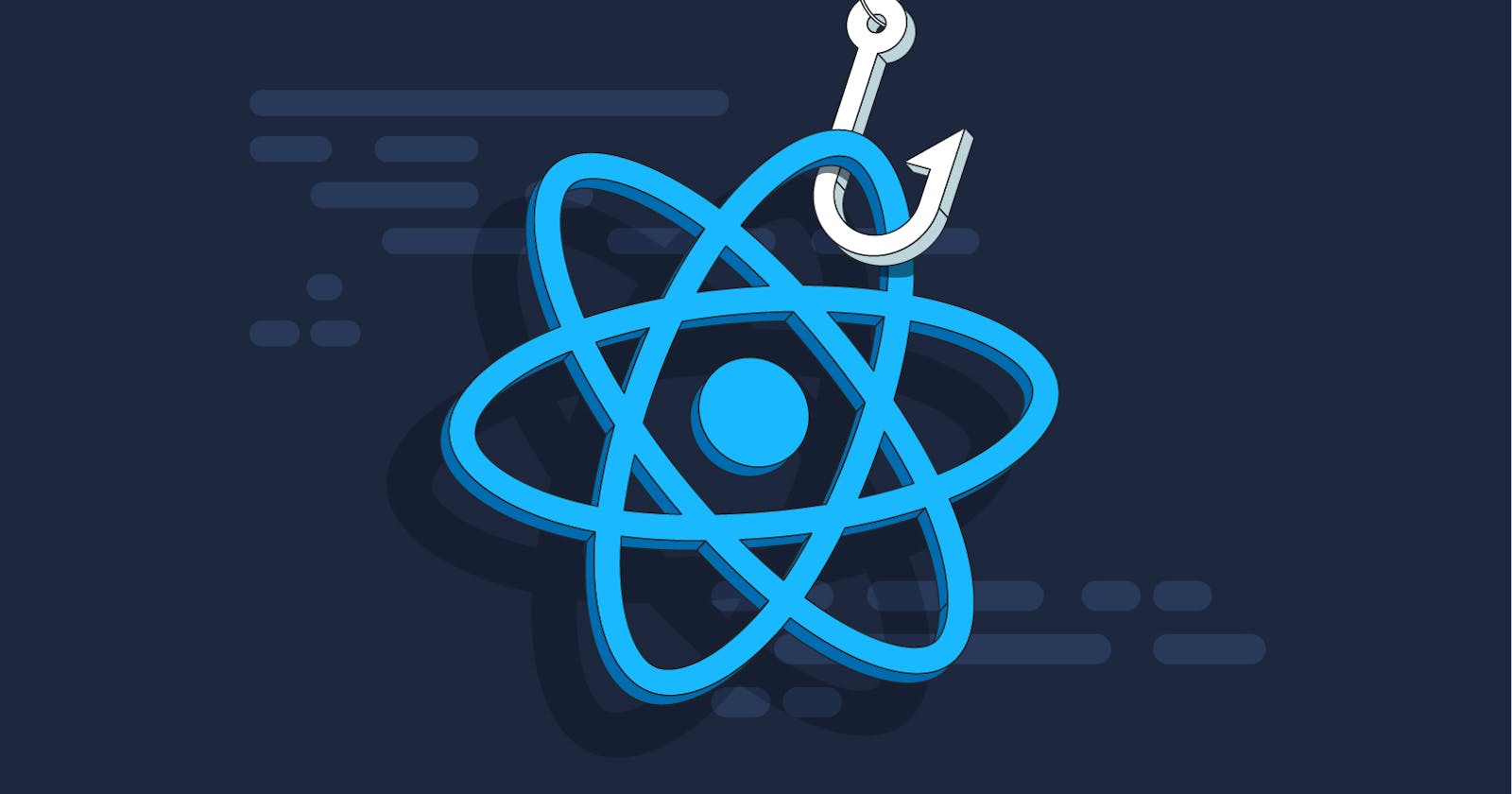React Hooks have revolutionized the way developers manage state and side effects in functional components. Among the most powerful and widely-used hooks are useContext, useReducer, and useState. These hooks allow developers to handle complex state management scenarios with ease, making React applications more efficient and maintainable. In this article, we will explore these hooks in detail, providing code explanations and practical examples to help you understand their usage and benefits.
UseState
The
useStatehook is the most basic and frequently used hook in React. It enables functional components to have stateful behavior without the need to convert them into class components. The syntax foruseStateis straightforward:
const [state, setState] = useState(initialState);
state: The variable that holds the current state value.setState: The function used to update the state.initialState: The initial value of the state.
Let's create a simple component to demonstrate the useState hook:
import React, { useState } from 'react';
const Counter = () => {
const [count, setCount] = useState(0);
const handleIncrement = () => {
setCount(count + 1);
};
return (
<div>
<p>Count: {count}</p>
<button onClick={handleIncrement}>Increment</button>
</div>
);
};
export default Counter;
useContext
The useContext hook allows components to access data from React's context without the need for prop drilling. Context provides a way to share data between components without passing it explicitly through each level of the component tree. Using useContext, you can easily access and update context data within any functional component
Syntax:
const value = useContext(Context);
value: The value from the context provider.Context: The context object created usingReact.createContext().
Let's create a user authentication context and use useContext to access the user data:
import React, { useContext } from 'react';
const UserContext = React.createContext();
const UserProfile = () => {
const user = useContext(UserContext);
return (
<div>
<p>Name: {user.name}</p>
<p>Email: {user.email}</p>
</div>
);
};
export default UserProfile;
In a higher-level component, you can provide the user data using the UserContext.Provider:
import React from 'react';
import UserProfile from './UserProfile';
const App = () => {
const userData = {
name: 'John Doe',
email: 'john@example.com',
};
return (
<UserContext.Provider value={userData}>
<UserProfile />
</UserContext.Provider>
);
};
export default App;
useReducer
The
useReducerhook is an alternative to useState when managing more complex state logic. It is inspired by the Redux state management pattern, allowing you to handle state transitions with a reducer function.useReduceris useful for managing states with multiple actions, such as handling form inputs, animations, or any other scenario where state changes depend on previous states.Syntax:
const [state, dispatch] = useReducer(reducer, initialState);
state: The current state is managed by the reducer.dispatch: The function used to dispatch actions to the reducer.reducer: A function that specifies how the state changes in response to actions.initialState: The initial state of the reducer.
Let's create a simple counter using useReducer:
import React, { useReducer } from 'react';
const initialState = { count: 0 };
const reducer = (state, action) => {
switch (action.type) {
case 'INCREMENT':
return { count: state.count + 1 };
case 'DECREMENT':
return { count: state.count - 1 };
default:
return state;
}
};
const Counter = () => {
const [state, dispatch] = useReducer(reducer, initialState);
return (
<div>
<p>Count: {state.count}</p>
<button onClick={() => dispatch({ type: 'INCREMENT' })}>Increment</button>
<button onClick={() => dispatch({ type: 'DECREMENT' })}>Decrement</button>
</div>
);
};
export default Counter;
When to use these different React Hooks:
Scenario: Simple State Management:
useState: If you have a straightforward component with only one or two state variables, and the state updates don't depend on each other,useStateis the simplest and most suitable option. It's ideal for handling basic state changes, such as toggling a boolean value or managing a single numeric value.Scenario: Complex State Logic:
useReducer: When you encounter complex state transitions that depend on the previous state or involve multiple actions,useReduceris the preferred choice. It offers a structured approach, similar to Redux, and can improve code maintainability when handling complex state changesScenario: Global State Sharing:
useContext: In situations where you need to access the global state across multiple components without prop drilling,useContextis the best choice. It enables you to access context data from deeply nested components efficiently, simplifying data sharing.Scenario: Collaborative State Management:
useReduceranduseState: If you want to combine multiple hooks or have a mix of local and global states, you can use bothuseReduceranduseState. For instance, you could useuseStatefor local component state anduseReducerfor managing global state or complex component-specific state.Scenario: Performance Optimization:
useReducer: In some cases, usinguseReducercan lead to performance optimizations. When updating the state,useReducerallows you to specify the new state object explicitly, which can help prevent unnecessary re-renders. However, for simple state management, the performance gain might not be significant enough to justify usinguseReduceroveruseState.
Conclusion:
In summary, each React hook serves a specific purpose and the choice of useContext, useReducer, or useState depends on the complexity and requirements of your application. For simple and isolated state changes, useState is often sufficient. For global state sharing or more complex state transitions, useContext and useReducer respectively offers elegant solutions.
Remember, you can always combine hooks to leverage the strengths of each in different parts of your application. By understanding the unique characteristics of each hook and the scenarios in which they shine, you can make informed decisions to build efficient and maintainable React applications. Happy Coding! 💻🎉